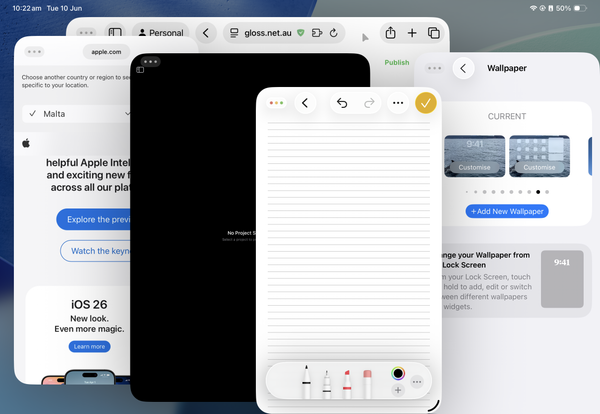Apple made Evernote great again
I’ve been waiting for Evernote to get better for years now. Then I decided to give Apple Notes with iCloud a test.
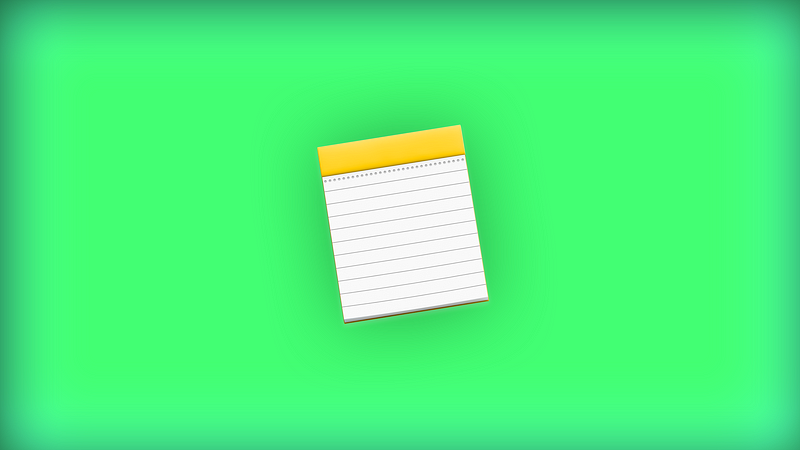
Evernote is such a perfect concept. A database of text, audio and other attachments, sorted by tags and folders and synced to the cloud.
In 2016, though, it feels more like iTunes rather than a tight, fast and reliable memory machine.
Don’t get me wrong, Evernote is improving. The new Android app looks nice, Evernote for Mac is faster than it used to be and the company’s new web app is promising. But Evernote, technically, feels antiquated.
In particular Evernote isn’t great for people on the go or people who want to share their work. Offline mode is awkward. There are consistent formatting problems and bugs between Mac, iOS and Android and the web app. And sync conflicts are a given, not just an occasional possibility. It often feels like you’re just editing a copy of your note, not the actual file in Evernote’s cloud. Google Docs, by comparison, feels a lot more absolute. When I make an edit it feels like I’m editing the original file, not a copy.
I love Evernote in every other way. I love that green icon, I love the power of the app, but a few months ago I finally gave up on it. I could no longer trust it after I lost some work from a sync conflict. I could no longer deal with the iPhone app’s bugs and, especially, the formatting issues. I was sick of pressing Command+Shift+F to remove formatting.
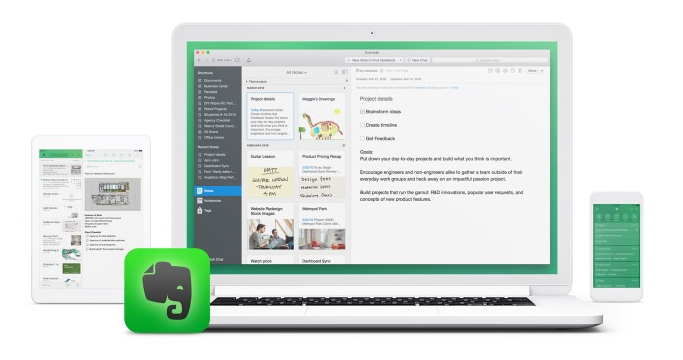
In a perfect world Evernote would reboot into a Google Docs-like collaborative, reliable and simple service. It wouldn’t rely on rich formatting but simple formatting. No Markdown, but simple markup. And it would sync perfectly between devices, again, like Google Docs.
Little did I know an alternative Evernote already exists. Apple already ships a perfect Evernote alternative that’s simple, smart and lightweight app. It’s called Notes.
Of course, being an Apple cloud product, there are still some problems with Apple Notes. I still worry that eventually it’ll fall under the weight of my Notes database, formatting problems still occasionally exist, you can’t edit an attachment then save it back to the Notes service without manually replacing the file and you can’t change the default font.
Yet as a text, image and light attachment database Apple Notes is otherwise perfect.

iCloud is just as fast as Google Docs when it comes to syncing. Locally, unlike Evernote, Apple Notes syncs locally to your device without a subscription or any bugs. And the note you’re editing feels a lot like an absolute file rather than a copy that’s prone to sync failure. You can even collaborate like you would with a Google Doc. I’ve never lost work with Apple Notes, even moving between an iPad, iPhone and MacBook.
And best of all Apple Notes is light. It feels so fast it, again, makes Evernote feel more like iTunes. Plus I never hesitate to open it on the go.
If you’ve had a bad iCloud experience in the past, which is a given when it comes to Apple’s generally buggy cloud experience, don’t let that stop you from giving Apple Notes a try. It works surprisingly well if you live in Apple’s ecosystem.