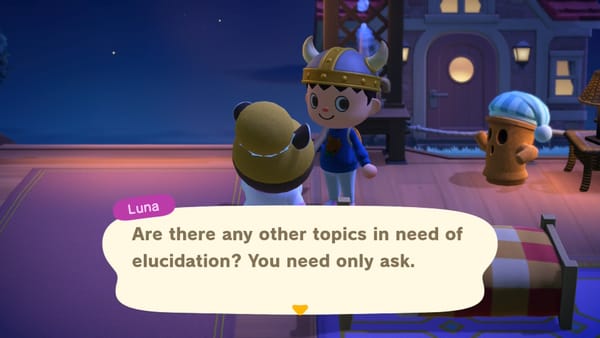How to play Fortnite on iPhone in Australia / outside the US

Fortnite is back on the App Store - right now only in the US and the EU. But we've already found a super simple way of accessing the app in Australia and other countries.
With a US iTunes account you can download the app, and then sign back in to your Australian account to continue to use your phone as you did previously.
Here's how:
- Create a new Apple account on Apple's website here. When creating the account set your Country/Region to United States.
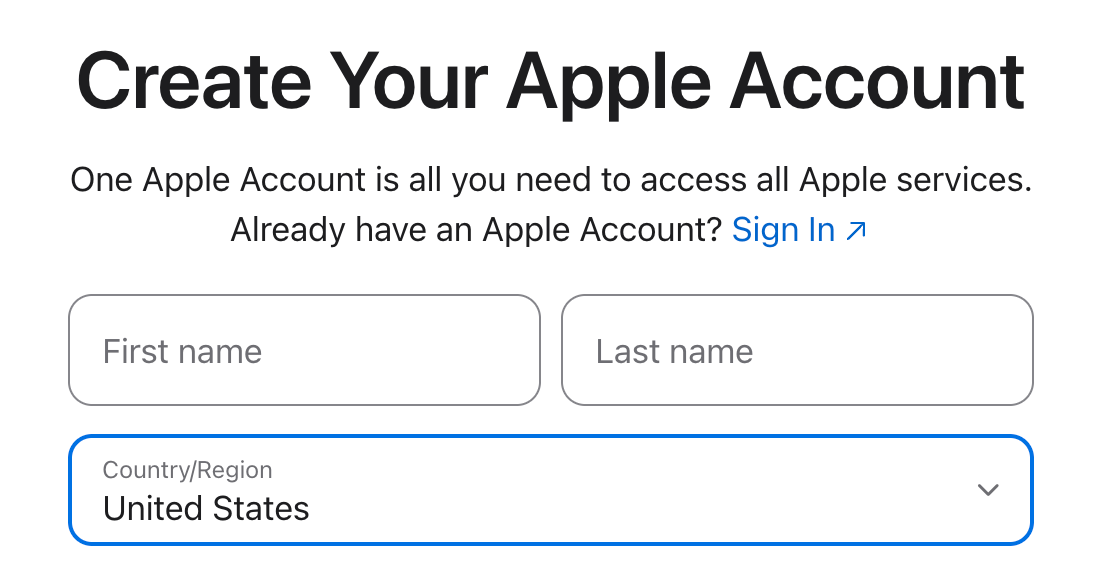
- On your iPhone or iPad, open the App Store and tap your profile picture on the top right.
- On the modal that appears, scroll all the way to the bottom of the screen. This means scrolling past every App Store update that is available. At the bottom of the screen tap Sign Out.
- Back at the top sign in to your new US App Store account.
- Download Fortnite here:

- Repeat steps 2-3 but sign back into your previous Apple account. You will still be able to update Fortnite without repeating these steps.
Fortnite is BACK on the App Store in the U.S. on iPhones and iPads... and on the Epic Games Store and AltStore in the E.U! It’ll show up in Search soon!
— Fortnite (@Fortnite) May 20, 2025
Get Fortnite on the App Store in the U.S. ➡️ https://t.co/HQu3pYCXFm pic.twitter.com/w74QPFFkOS