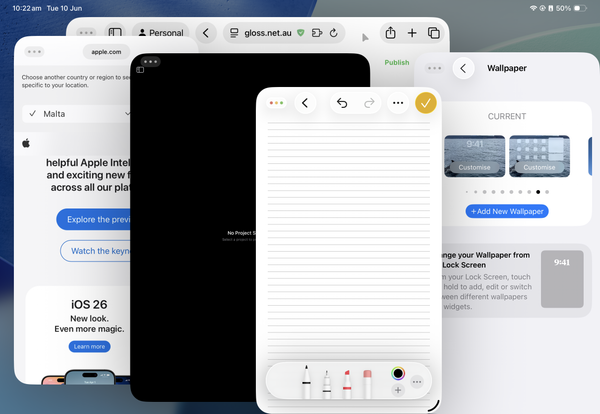The iPhone 16 'Camera Control' button doesn't quite click
Thoughts on the button that isn't a button

I've had the iPhone 16 Pro for 5 days now, which isn't enough time to have any solid thoughts. But I have played with the new 'Camera Control' long enough to know that it's...interesting.
Because I'm a normal person, I have been using the iPhone 16 Pro with a case. Right now I'm rocking the official 'Clear Case with MagSafe', as a lot of 3rd party cases don't really support the new button yet. And the button might be better without a case at all, but also the case's alternative plastic button doesn't seem to have much of an impact.
Apple's official case features a proper capactive button that allows you to almost feel the 'Camera Control' as you would without a case. And the button is certainly a real button! It's not purely a haptic response like you might have seen with the iPhone 7 home button.
A firm press of the button opens the camera app. From here there are a number of slightly unintuitive other actions that the button can handle.
A firm press inside the Camera app (or the photo app you choose) takes a photo. But it's a really firm press.
At 1x zoom this is fine, and might only require a slight readjustment of your grip of the phone. But if you're using the 5x zoom of the new iPhone 16 Pro, for example, a press of the button almost always shakes the phone with one hand. Maybe I just need to do some more strength training on the 'ol digits, but it's honestly a bit of a step back from just tapping on the screen.
But it's a really firm press.
Then there are more controls that are even more finnicky and hard to discover if you haven't watched the iPhone event or a review. As Apple describes it:
Lightly press the Camera Control twice to open an overlay that shows the available settings for that camera mode (see below).
This is all about really finely touching the button and is more of a haptic response. As far as I can tell there is no second level of actual click like you might find with a real camera where the button physically presses down quite easily to focus and then a firmer second suppressed click takes the actual photo.
It's honestly a bit of a step back from just tapping on the screen.
By default sliding left and right zooms the camera in and out. I do feel like it's a bit inverted in terms of direction, with a left flick zooming in, but maybe that's just me.
I actually find this haptic press interaction to be my preference when managing controls and hope that at some point Apple lets you just take a photo by pressing down on the button slightly when inside the Camera app. But that might interfere with the gesture system they've implemented.
A double half-press, for example, lets you change the zoom gesture into one that can control exposure, depth, zoom, camera (0.5x, 1x, 5x), style and tone. Setting your changes as default is a bit strange though, and I'm not sure if the interaction between these secondary button settings syncs that well with other configuration changes. In Settings you can lock some settings and defaults into place, but I might need to mess with that a little more.
Overall I feel like the button will improve in future generations, but right now it's just...fine? It's okay. I really love the fact that there is a dedicated button to open the Camera app, but at that point I've found myself just tapping the screen for other controls and zooming.
And I'd love to be able to just tap the button to take a photo, and turn off all other gestures. But maybe the iPhone 17 Pro will have a better case-button firmness balance.