The Nintendo Switch’s Joy-Con connectivity problem hasn’t been fixed
Some thoughts on the Nintendo Switch.

Some thoughts on the Nintendo Switch.
- It’s a nice piece of hardware. Zelda is a really good game.
- The Joy-Con problem that was reported pre-launch is still a serious, frustrating issue that was not fixed by the Switch’s day-one update.
Despite a day one patch I’m still having serious problems when using the Nintendo Switch with my TV. When using the Switch on my PC monitor the controllers are fine, and when connected directly to the system there is no need for wireless so the issue is non existent.
Though in an average living room, one or two meters away from my TV, the Switch is practically unplayable in my experience. I’ve tried the troubleshooting tips, like updating the system with the controllers attached, or restarting the system to apply the patch, but the issue still stands. With the Switch being sold as a home console that you can take with you, this genuine fault means for many people it might just have to be played in portable mode. Say goodbye to party-games or even couch co-op. Even worse the controllers don’t entirely disconnect or even alert you of the problem, but just simply get stuck. It means every multiplayer game can easily be dismissed as being unfair thanks to inconsistent controller problems.
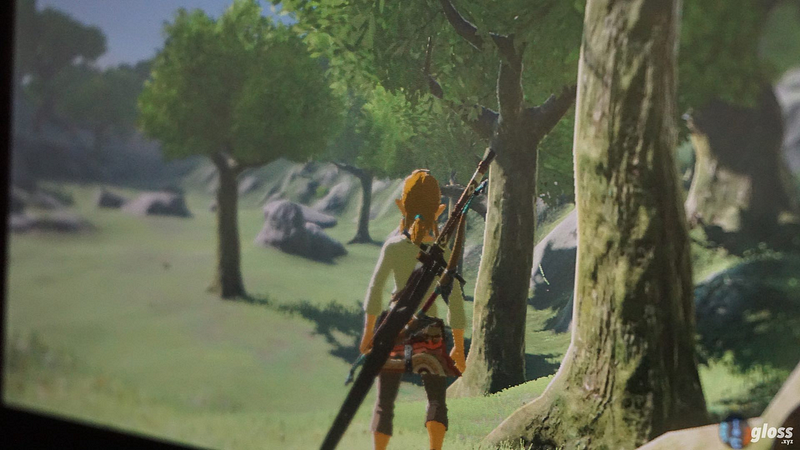
Just anecdotally I’m also starting to wonder whether it’s an issue with the Switch’s connectivity in other departments too. Wi-Fi signal, for example, has been flat out bad in my experience, even switching between different channels and from my 5GHz network. Next to a phone and laptop with full Wi-Fi strength the Switch often presents 1 or even no Wi-Fi bars of reception. Like the Joy-Con issue it’s inconsistent and confusing.
Yet overwhelmingly the Joy-Con issue is far more concerning. While playing The Legend Of Zelda: Breath Of The Wild on my couch Link suddenly started sprinting right off the top of a tower to his death. At other moments Link will also just continue to run in a certain direction, presumably because the Bluetooth signal from the controllers has been lost.
A good test for the issue is to move left and right on the Switch’s home screen. If the reception is busted the console will often just continue to move your cursor to the left and right of the screen, as if you were still holding the Joy-Con analog stick in that direction.
Eurogamer is similarly reporting that the issue has not been fixed, and that Nintendo is yet to respond to their request for comment.

Considering the fact that Nintendo’s first software patch didn’t fix the issue I have to wonder whether this is just going to be a thing with the first-generation Switch hardware. And if it is, it’s pretty unacceptable. I could spend $99 for a ‘Pro’ controller, which may or may not have a similar connectivity issue, or I just have to not use the console on my TV. The connectivity issues associated with the controllers, could be a sign of a forthcoming recall or an outright redesign of the console, unless Nintendo can figure out a software solution to the problem.
Nintendo’s own support page suggests that users should move closer to the TV, with other useless suggestions including:
Ensure your console has the latest system update.
Ensure the Joy-Con controllers are charged.
Try to decrease the distance between the Joy-Con and the Nintendo Switch console.
Ensure that the Nintendo Switch console is placed to minimize interference with the Joy-Con. It is best if the Nintendo Switch console is placed out in the open and that it is not:
Behind a TV
Near an aquarium
Placed in or under a metal object
Pressed against a large amount of wires and cords
Within three to four feet of another wireless device, such as a wireless speaker or a wireless access point.
Check for possible sources of interference and turn them off. Interference can be caused by devices, such as:
Laptops, tablets, etc.
Wireless headsets
Wireless printers
Microwaves
Wireless speakers
Cordless phones
USB 3.0-compatible devices such as hard drives, thumb drives, LAN adapters, etc.
In most cases it will be enough to move these devices three to four feet away from the Nintendo Switch console and/or Joy-Con controllers. However, if you continue to experience this issue, please power these devices off while using the Nintendo Switch console.
Every new console has issues. But this isn’t just a missing Netflix app or limited online support. If you have to tell your friends to put their phones onto Airplane Mode around a home console then it’s dead on arrival, especially since wireless controllers are no longer novel or even new. If the Wii and GameCube could get it right, why can’t the Switch?




